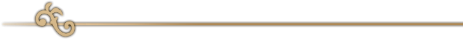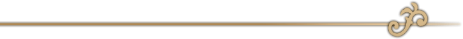『Visions of Mana』System Introduction:Elemental Plots & Battles
2024.07.20
The elemental plot shows how attuned a character is to each elemental vessel. Advancing along the plot is how you acquire powerful moves and abilities. A branch of the plot is unlocked whenever you obtain a new vessel.

Moves learned from the elemental plot are still usable even if you switch classes. Meanwhile, abilities are class-specific and only take effect when the corresponding class is in use. These abilities have unique effects, so experiment with different strategies to best leverage each character's innate skills!
Starter Classes
Starter class refers to the class a character assumes when not equipped with an elemental vessel.
Maxing out the elemental plot of a single element will allow the starter class to equip weapons which were previously unable to equip, assign abilities not native to their class, and use class strikes from other classes.
Certain items can be also used to expand the plot, granting the character access to a higher tier of powerful moves.
As a character progresses through the elemental plot, their affinity to that element increases, clearing the way to learn powerful moves and abilities. エレメントボードは、エレメントポイントやゴールドクローバーを使うことで成長させられる。
Special items in the game can be used to further expand each character's elemental plots, enabling them to acquire even stronger skills and attacks. Expanding and maxing out the plot for an element will grant the blessings of that element to that character's starter class.
Val's default weapon is a small sword, but his starter class can learn to equip great swords and lances.
Moves--powerful maneuvers that cost MP to execute--can be utilized from the ring menu, a Mana series staple.
Only moves that have been set to the ring menu can be used in battle, so it's important to consider both the team line-up and your personal play style when customizing your ring menu. Combat will pause while the ring menu is open, giving you time to plan out your next move.
In addition to the ring menu, shortcuts are another way to instantly execute moves or access items.
Assigning frequently used spells and items to a shortcut allows for a more intuitive and fast-paced playing experience.

|